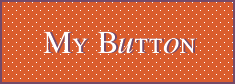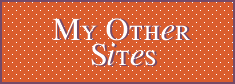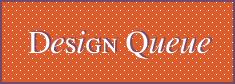If you are ready for a blog or Twitter makeover, please take a look at my Prices page. You can buy design items separately or in one of six packages. My packages offer you the services listed at a discounted price. That is, the price of the packages are lower than what you would pay if you bought all the items listed separately.
Once you have decided what you want, please fill out my design questionnaire. The questions there will help me better determine what you are looking for in a design. You do not have to answer all the questions, but please make sure you fill out the blog information and email sections. I need a current email address that you check often so that, should I have additional questions or need your approval on something, I will be able to contact you in a timely manner and vice versa. I know some people are a little weary about handing out their email addresses to strangers, but don't worry or laugh for that matter about giving me yours. I really don't have the first clue how to sell an email address to a spammer.
Once I receive the questionnaire, I will email you a Paypal invoice so that you can pay for the design. Payment in full is required upfront for all a la carte items. For packages, you must pay at least half of the total package cost upfront, plus the cost of any stock images or scrapbooking kits should you choose to have me buy the images or kits on your behalf. This payment will reserve your place in my queue. The other half of your payment will be due prior to the design's installation.
Due to the nature of blog design, once I begin the work all payments are nonrefundable. This practice is standard in the blog design community. However, should you change your mind about having me makeover your blog before I begin work, I will gladly refund all funds paid, minus any Paypal charges incurred. (Paypal will take a cut of your payment when you send it to me and will most likely again when I send it back.) I will email you prior to beginning your design to make sure you still want it done.
While I am working on your design, I will contact you by email when I need your input on certain design elements, set up a dummy site on Blogger where you can view the work-in-progress, and provide you with a link to that site. Please be assured that I will work with you to make sure that your design is exactly what you wanted. However, should your requested revisions become excessive in number or otherwise unreasonable, I reserve the right to charge for additional revisions, either by the revision or by the hour.
If you wish to use a stock image in your design, you may purchase it yourself or pay for it upfront so that I can purchase it for you. I will not, however, honor any request for me to remove a watermark from a composite image (i.e. the image that stock sites allow you to download prior to purchase). If you wish for me to use a scrapbooking kit, you must buy it, give me the funds to buy it, or otherwise obtain written permission from the designer to use it on your site.
If you do not wish to use a stock image, you have two other options. I can incorporate family or personal photos into the design, or I can draw an image for you. I have access to several drawing programs, including Corel Painter Essentials, Photoshop Essentials, GIMP, Inkscape, and Paint.net, as well as a Wacom tablet and pen. I plan on posting some self-created vectors on Blogging Bella and Just Bloggled soon so please check back to see if that is an option that you would like.
Once you have approved the design, I must have access to the following accounts:
- Your Blogger account
- Your Photobucket account
- If you are purchasing a favicon, your Fileden or other .ico permitting account.
I will download a copy of your old template prior to installation just in case something goes wrong. However, I recommend that you do the same as well. You may also want to make a backup copy of your current widgets. While I have never lost a widget in all of my personal redoes, it is theoretically possible to do so.
If you are purchasing a Twitter makeover, I will need access to that account as well.
Please keep in mind the following about your final design:
- The design may appear slightly different between browsers. I learned a long time ago that Internet Explorer refuses to get on the same page as Firefox, Chrome, Opera, and Safari. I will do everything that I can to get the a close as possible, but there may still remain a few differences in things like spacing and image resolution.
- Your design will also appear differently when viewed at different screen resolutions. For example, this is what Blogging Bella Designs looks like on my widescreen laptop, which is set to 1400 x 900:
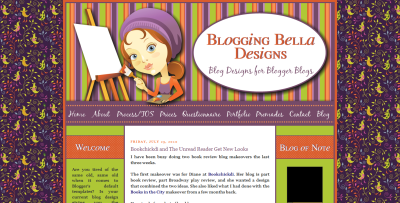
This is what it looks like at 1024 x 768:
As you can see from the screenshot, you can only see a tiny part of the bird background. Here is how my Twitter background looks at 1400 x 900: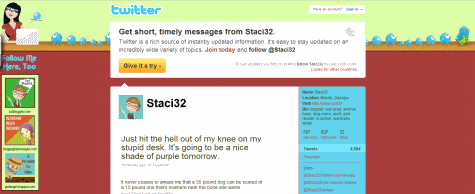
Here is how it looks at 1024 x 768: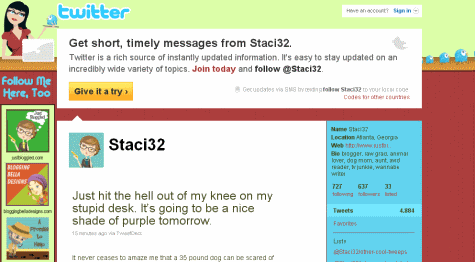
In this screenshot, most of the right side of the design disappears, and it starts further over on the left. Consequently, if you want a seamless or fixed background to show up even at 1024 x 768, you need to let me know, as this affects how wide your sidebars and main post area will be. Likewise, if you want a wide image on the left side of your Twitter design, you need to be aware that it could very well be cut off by your Twitter feed when viewed in some resolutions.
- Colors will appear differently on different computers.
- Blogger typically does not allow for its sidebar columns to go all the way to the bottom of the page should the column be shorter than your main post area. As a result, the background image will be seen at the bottom of the sidebar column until you reach the footer area. If you want your sidebar columns to reach all the way to your footer, you must either purchase the equal columns option a la carte or purchase a package that includes said option. Otherwise, the columns will not look like you want them to.
- I will be including a link back to Blogging Bella Designs in either your footer or your sidebar. If you have a preference to which, please let me know. You will be required to keep that link. (Don't worry. I promise it won't be hideous.) In turn, you will receive a link here under Portfolio, unless you explicitly tell me not to include you on that page.
- I will email your template, header, titles, button, etc. to you for backup purposes after I install them. You may not resell them or my design or give them to someone else.
- I do not charge extra for installation. It is included with all purchases.